Screen Capture is a good add-on for Google Chrome that will let you take screenshots of websites.
Program settings will let you take different screenshots according to the screenshot you need to take.
Advertisement
That means you can take screenshots of the whole website, a rectangular area or the part you are seeing at that moment.
Those images will be saved as PNG in the desired folder.
Screen Capture is a good extension for Chrome. It's simple, full of options and very useful.



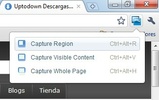























Comments
There are no opinions about Screen Capture yet. Be the first! Comment